Topic: Understanding INTERNET AND ICT ENVIRONMENT
Internet:- Internet is a worldwide network of computers, which allows sharing of information. In this network, the computers are connected through cables or any other devices. The Internet connects millions of computers around the world. Thus Internet is global network or a worldwide network.
We need Internet for
1. Communication
2. Research
3. Education
4. Banking
5. Real Time Updates
6. Entertainment
7. Business
Requirement for Internet Connection
Hardware- Apart from the monitor, keyboard and mouse, we have the following hardware requirements
• Modem
• Network Interface Card
• RAM
• Operating System like Windows, Linux
• Web browser Internet Explorer , Google chrome, Mozilla Firefox
Steps to open Web Browser
1. Click on the web browser icon.
2. Write the website name on the address bar .
3. Click on go or press enter.
Search Engines-
Search engine is a software system that is designed to search for information on the World Wide Web.
Search Engines like google, yahoo.
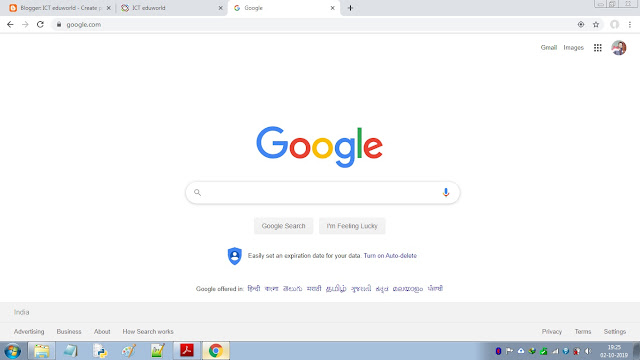
Finding/ Downloading /Saving images-
We can search / download / save the images from the internet by using search engines.
Steps to search / download / save the images
1. Open the web browser and search engine.
2. Type the topic related to image you want to search.
3. Click on search button.
4. Many pictures will be displayed choose appropriate picture and double click on image to enlarge its size.
5. Right click on the image and select Save the image option.
6. Save as dialog box will open, go to the location where you want to save image.
7. Click on save button.
Web Page and its Layout
A web page is mainly divided into two parts-Title- Title contains the main title of web Page.Body- Body of web page contains main text, images, links, videos
Copyright and Safe Search
Copyright- This is the legal right of a citizen of any country that only creator of a work can use or distribute further that work. So nobody copy of the work without permission of creator.
Safe Search-SafeSearch is a feature that allows you to control what turns up in your searches. Not all link and hyperlinks are good and safe on websites. Some links contains bad program that can harm your computer system. So, only trusted websites be opened.
Internet Vocabulary List
Internet – a network that links networks worldwide by satellite and telephone
Web – a collection of electronic files linked together; anatomy similar to a spider’s web
Search engine – a computer program that searches for specific words or phrases on the web.
Website – a collection of one or more web pages.
Google - a popular search engine; slang term meaning to look up information on the internet
Home page – the first page of a website; usually contains an index of the entire website
Internet Explorer (IE) – a type of browser
Firefox – a type of browser
URL – Uniform Resource Locator- a unique address that sends a request to the server which houses the information you are looking for.
Window – a screen that displays a web page
Domain – an identification string located at the end of a web address, examples - .net, .org,.com
www – world wide web; the extension which begins many URLs.
Hyperlinks – text and images within a website that reference other web pages or sites.
usually appear in a different color and are underlined. Cursor will change to a hand icon when touched.
Tab – a feature that allows you to open multiple web pages.
Browser – software used for searching the web
Internet service provider (ISP) - a company that provides customers access to the internet.
http- Hypertext Transfer Protocol; the protocol or standard that defines how all information is sent over the internet, usually precedes a URL.
HTTP (HYPERTEXT TRANSFER PROTOCOL) - HTTP is the protocol used to transfer hypertext
or hypermedia documents.

Post a Comment